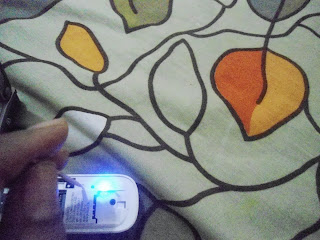How to Reset Evo Wingle Settings
If you have disturbed Evo wingle authentication , Network keys , Forgot admin password or any other error, Follow the simple steps to reset your evo wingle settings to default settings.
1) Remove Wingle Cover.
2) You will see a tiny button with the label "Reset"
3) Plug USB in laptop or in charger
4) Press that button with the help of pin (press it for 15 seconds then release)
5) Your Default Network Settings Will Be Recovered.
1) Remove Wingle Cover.
2) You will see a tiny button with the label "Reset"
3) Plug USB in laptop or in charger
4) Press that button with the help of pin (press it for 15 seconds then release)
5) Your Default Network Settings Will Be Recovered.